

- #Samsung unlock client download how to#
- #Samsung unlock client download install#
- #Samsung unlock client download android#
- #Samsung unlock client download pro#
Click Reset FRP Lock tab, enable ADB and click OK.
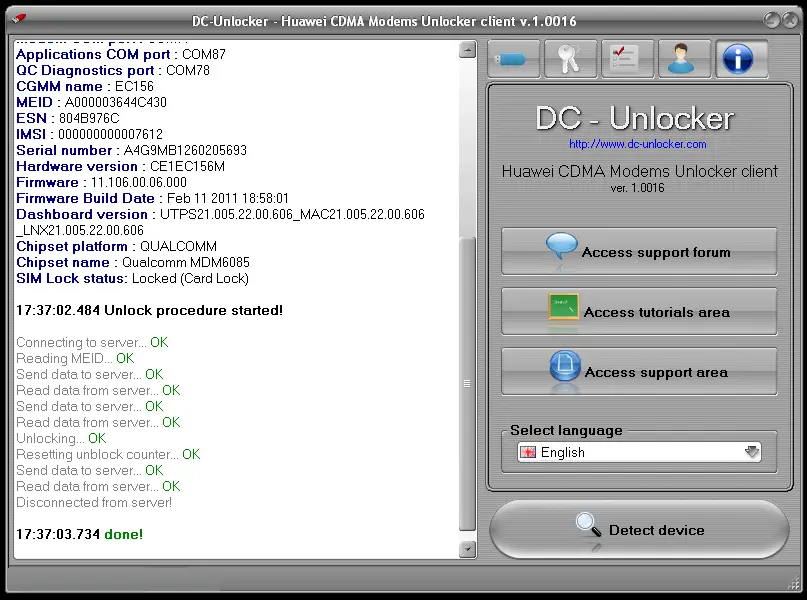
After installing Samsung FRP Bypass Tool, click on Support & Options, select your Samsung device model, and click Select tab. Right-click on My Computer on your desktop, and choose Properties > Device Manager > Modems.
#Samsung unlock client download install#
Install the downloaded USB drivers in your PC, and connect your phone to your computer using a USB cable. Then, also download Samsung USB Drivers on your PC. Download Samsung FRP Bypass Tool on your PC.

Bypasses FRP lock with some easy steps.Does not use Combination file, OTG cable, RealTime software, or Odin for this method.Bypasses security FRP lock on Samsung J5 and other Samsung Galaxy devices.Therefore, if you forgot the details (username and password) of your Google account, then use this tool to regain control over your device. This tool is free for PC and can be used to remove Google account verification lock completely from Samsung Galaxy devices.
#Samsung unlock client download how to#
Step 6: The unlocking process will take a while to complete, and then your phone will be ready for setup.ĭo you need a more detailed guide on how to use this powerful Samsung J5 FRP unlock tool completely and know more about its functions and reviews from other users? Check it now!Īnother unique and effective Samsung J5 FRP unlock tool is Samsung FRP Bypass Tool. Step 5: Start to unlock your Samsung J5 smartphone.
#Samsung unlock client download android#
Step 4: Download and install the data package for your Samsung Android phone.
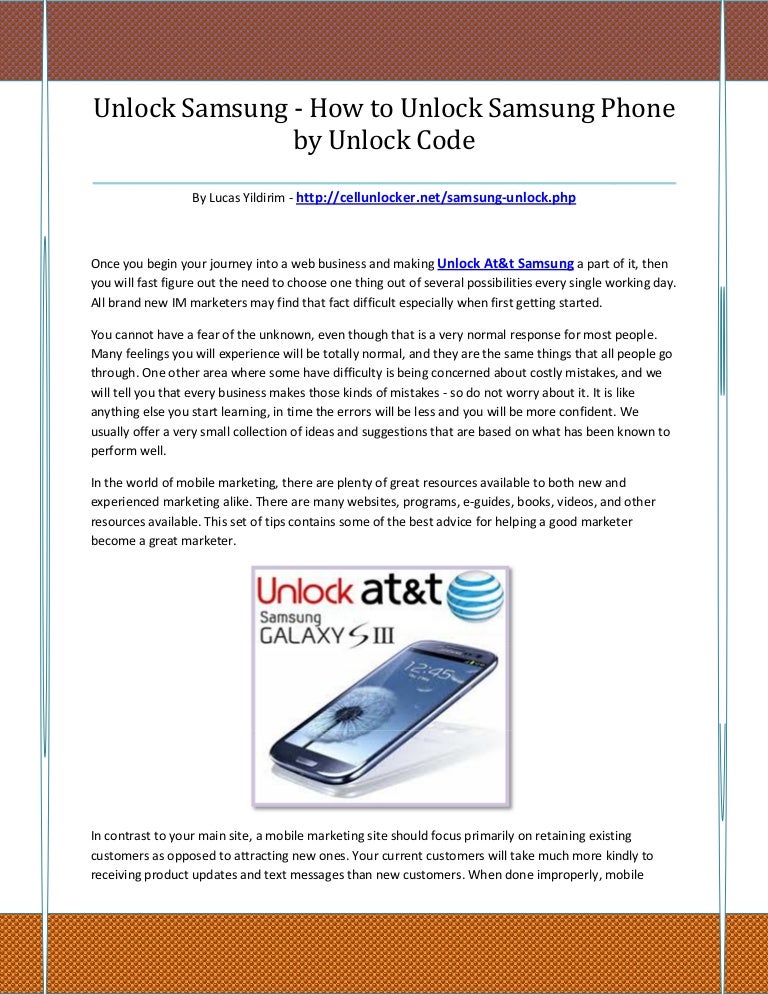
Step 3: Download and install the data package for your Samsung Android phone. Step 2: Select your device information, set up the device and click Next. Step 1: Choose the Remove Google Lock (FRP) mode, click Start, and connect your Samsung J5 to the computer. Then, follow the steps below to unlock your device: To use LockWiper (Android) in bypassing FRP lock on Samsung devices, you need to get the app on your computer and install it. How to use LockWiper (Android) as a Samsung J5 FRP unlock tool Offer detailed guide of its usage and professional support team available.Offers a trial version for all those who want to test the features of the software before committing money.Gives you total control of your Samsung device with the opportunity to use or add new Google account on the device.Completely unlocks FRP locks on Samsung J5 smartphone without password.After that, Run the “the Tools v1.0.exe”. Once extracting finished, open the extracted file folder. Then extract the Downloaded files to your PC. Download first, “King Tools v1.0 With Keygen.zip” from below.
#Samsung unlock client download pro#
How To Install Samsung Super Tool PRO 2019 This is the latest paid tool but we share here for free, You Can use this tool for all Oppo devices, we tested this tool on the below device. This tool helps you to Unlock Network lock on your device directly without any Root your Oppo, Samsung, Xiaomi devices Devices. If you facing frp lock in your device then this tool helps a lot to unlock frp from your device easily. Helps you to unlock FRP very easily without any erase data, and help to unlock google account very easily. This tool is very easy to install, Just download the tool from below and extract the tool and Run the tool. Just enable USB debugging mode and OEM unlocks mode on your Oppo, Samsung, Xiaomi devices then connect your device to PC and then click on the Unlock Button its will automatic find network unlock codes on your device.


 0 kommentar(er)
0 kommentar(er)
